October 14, 2025 • 12 min read • By Nick Rackley
Building A Website Is So Easy, Your Dog Can Do It
Here's something we learned running our web design agency: 70% of our clients came to us after trying—and failing—to build their own websites with Wix, Squarespace, or Framer. These tools promise "easy website building," but the reality is they're still too complicated for most people.
This pattern inspired us to release our proprietary AI—the same technology we used internally to build client websites—to the world. We believe you should be able to create your own professional website in under an hour without paying a designer thousands of dollars, and now you can with Vibe Otter!
Now let's dig into how you can build your own professional website—no coding, no design degree, and definitely no pedigree required.
1. How to Start Building Your Website
The "Blank Sheet of Paper" Problem (And How We Solve It)
You know that feeling when you sit down with a blank piece of paper and have no idea where to start? That's the number one reason people never build their website. They freeze up thinking about colors, layouts, fonts, images—it's overwhelming before you even begin.
Here's the secret: You don't need to know what you want. You just need to start talking to Vibe Otter.
With Vibe Otter, you simply tell our AI what kind of business you have, and it generates a complete, professional website in seconds. Even if you have no idea what you want your site to look like, Vibe Otter creates something beautiful that helps you visualize your possibilities.
And here's the best part: you can completely rebuild your site anytime you want. It's very low risk. In fact, often times seeing what you DON'T like is more useful than knowing what you do like. You can say things like "I hate that blue color, make it warmer" or "this layout feels too busy, simplify it." The AI learns from your feedback and gets better with every iteration.
Turn Any Website Into Your Template
Have you ever seen a website and thought, "I want my site to look like that"? With Vibe Otter, you can! Our AI can use linked sites as inspiration, allowing you to turn virtually any site on the internet into a template for your own. Just paste a URL and say something like: "I like the style of this site—create something similar for my dog grooming business." The AI analyzes the design, understands what makes it work, and creates a custom version tailored to your brand.
Don't Be Intimidated by AI (It's More Forgiving Than Your Dog)
We get it—using AI for the first time can feel intimidating. You might worry about "doing it wrong" or breaking something. But here's the truth: it's impossible to mess up.
Think about it this way: if you throw a ball incorrectly, your dog might give you a disappointed look. But with Vibe Otter? There are no disappointed looks. You can undo anything, start over completely, or simply tell the AI "let's try again" as many times as you need.
Need a helping hand? Our support team is always excited to help customers figure out the best way to start their site. We're not just here to answer questions—we genuinely love helping people bring their vision to life.
- Call us: 717-579-3941
- Text us: 717-579-3941
- Email us: nick@vibeotter.com
We ONLY use humans for customer service—no chatbots, no runaround. Just real people who care.
Ready to Try Now?
See how easy it is to build a website with Vibe Otter.
2. Website Building Best Practices
Now that you know how easy it is to get started, let's make sure your website is actually effective. A beautiful website that doesn't convert visitors into customers is just expensive digital art.
Part 1: Understanding the Anatomy of a Website
Before you start giving the AI instructions, you need to speak its language. Here's a breakdown of the key parts of a website:
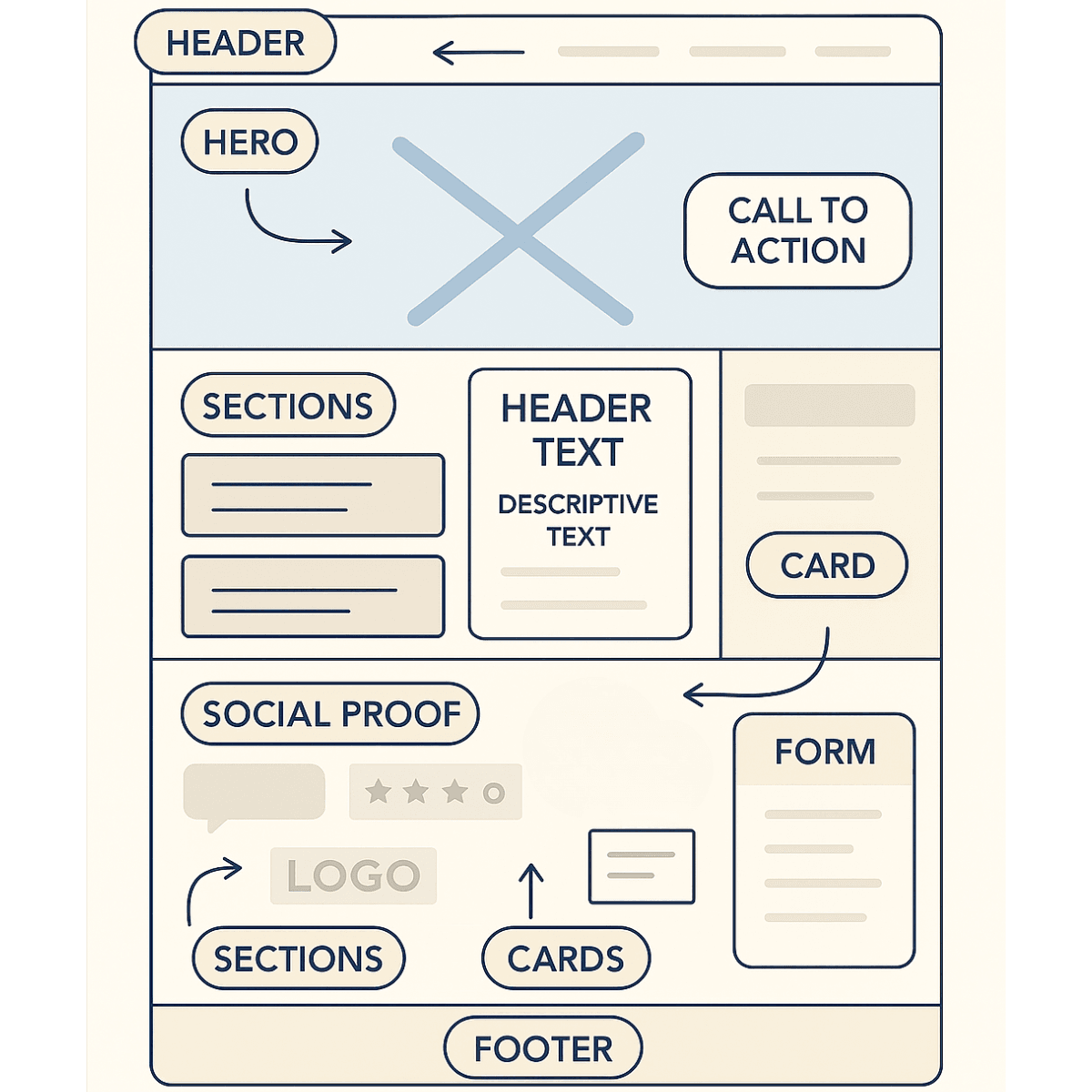
- Header: The top navigation bar that appears on every page, containing your logo and main menu
- Hero: The first thing visitors see—typically a large image or video with a headline and call-to-action
- Call-to-Actions (CTAs): Buttons or links that tell visitors what to do next (e.g., "Book Now," "Get Started," "Contact Us")
- Sections: Distinct content areas on your page, each with its own purpose (services, about, testimonials, etc.)
- Cards: Contained boxes of content, often used to display services, team members, or portfolio items
- Header Text: Large, attention-grabbing headlines that communicate your main message
- Descriptive Text: Smaller supporting text that provides details and context
- Social Proof: Testimonials, reviews, logos, or statistics that build trust
- Forms: Contact forms, quote requests, or newsletter signups
- Footer: The bottom of your site with secondary navigation, contact info, and legal links
The Hero Is Everything: Your hero section is the most important part of your entire website. It's the first impression visitors get, and studies show you have about 3-5 seconds to convince someone to stay on your site.
A great hero can make up for an otherwise lackluster site. It should immediately answer three questions: What do you do? Who do you help? What should I do next?
When working with Vibe Otter, spend extra time getting your hero perfect. Test different images, headlines, and CTAs. A powerful hero can dramatically increase your conversion rate.
Part 2: Best Prompting Practices (How to Talk to Your AI)
Now that you know the parts of a website, let's talk about how to communicate effectively with the AI. The better your prompts, the better your website.
Rule #1: Be Specific and Descriptive
The AI loves detail. The more specific you are, the better results you'll get. Instead of vague instructions, paint a picture with your words.
Good Prompts vs. Bad Prompts:
| ❌ Bad | ✓ Good |
|---|---|
|
"Make the top look better"
Too vague—what does "better" mean? |
"Rearrange the hero section—I hate the current image. Replace it with something more professional."
Specific area, clear problem, clear direction |
|
"Change the text"
Which text? All of it? Be specific! |
"Change the hero headline from 'Welcome to Our Site' to 'Transform Your Body in 90 Days'"
Exact location and replacement text |
|
"Add more stuff"
What kind of stuff? Where? |
"Add a services section below the hero with three cards showing our Personal Training, Nutrition Coaching, and Group Classes"
Specific element, location, format, and content |
|
"Make it look more modern"
"Modern" means different things to different people |
"Update the design to have cleaner lines, more white space, and a minimalist color palette with navy blue and white"
Defines "modern" with specific attributes |
Rule #2: Reference Website Parts by Name
Now that you know what a hero, section, card, and CTA are, use those terms! It helps the AI understand exactly what you're talking about.
Instead of: "Change the big picture at the top"
Say: "Change the hero image to something more professional"
Instead of: "Move that box thing down"
Say: "Move the testimonials section below the services cards"
Rule #3: Use the Undo Button (It's Your Best Friend)
One of the most powerful features in Vibe Otter is the undo button. It's like a safety net that lets you experiment fearlessly.
Don't be afraid to try wild ideas. If the AI changes something and you don't like it, just hit undo. It's that simple. You can always go back to any previous version of your site, so there's zero risk in experimenting.
Think of building your website like playing fetch with your dog—sometimes they bring back exactly what you threw, sometimes they bring back something completely different. But either way, you can always throw again!
3. How to Get Your Website Online
You've built an amazing website. Now what? Getting online involves three key steps:
Step 1: Build Your Website
You've already done this! But let's put it in perspective. You essentially have three options when it comes to building a website:
- Hire a developer: Typically costs $5,000+ and takes weeks or months. Great if you have a huge budget and lots of time.
- Use a drag-and-drop builder: Tools like Wix or Squarespace. Takes months to create even basic sites, and they often look sub-professional unless you're a designer.
- Use Vibe Otter: AI builds your professional site in minutes. You can iterate and perfect it in hours, not months. Costs a fraction of hiring a developer.
The choice is pretty obvious, especially if you're a small business owner who needs to get online quickly and affordably.
Step 2: Get a Custom Domain
Your domain name is your address on the internet (like www.yourcompany.com). Having a custom domain is essential for two reasons:
- Professionalism: "yourcompany.com" looks way more credible than "yourcompany.vibeotter.com"
- SEO: Google ranks custom domain sites higher than subdomain sites
Good news: Vibe Otter does offer completely free websites! You can deploy your site to yoursite.vibeotter.com at no cost. This is perfect for testing, personal projects, or getting started before investing in a custom domain.
When you're ready for a custom domain, you have two options:
- Purchase through Vibe Otter: We make it super easy—build your site, then add a domain with just a few clicks. Our AI-powered domain selector tool helps you brainstorm ideas if your first choice is taken.
- Already own a domain? No problem! You can connect your existing domain to your new Vibe Otter site in minutes.
Domain Pricing: Most domains cost between $10-15 per year. Think of it as less than $1.25/month for your professional online presence. However, if you want a domain that's already owned by someone else, prices can skyrocket—the sky is literally the limit. Popular domains can cost thousands or even millions.
Pro tip: Our AI domain selector is great at finding available alternatives if your dream domain is taken. Instead of "bestdoggrooming.com" (taken and expensive), it might suggest "pawsitivegrooming.com" or "furbabyspa.com" that are available and memorable.
Step 3: Get Hosting
Hosting is what keeps your site online 24/7 once you build it and connect your custom domain. Think of it like this:
- Your website = Your house
- Your domain = Your address
- Hosting = The land your house sits on
Hosting is a subscription service, and Vibe Otter is a hosting provider (and a really good one). Here's what makes our hosting special:
Vibe Otter Hosting Includes AI Usage
This is huge. With traditional developers or hosting providers:
- Developers charge $150+ per change (yes, even tiny ones like updating your email address or changing a phone number)
- Many charge $150-$800/month retainer fees if you want the ability to update your site regularly
- Other website builders charge extra for edits or limit how many changes you can make
With Vibe Otter hosting, your subscription includes enough AI usage that you could literally rebuild your entire site every single month if you wanted to. That's peace of mind about the future—your business changes, and your website can effortlessly keep pace.
Let's put this in perspective with a real example:
Traditional Developer Scenario:
- Initial website build: $5,000
- Hosting: $20/month
- Update phone number: $150
- Change hero image: $150
- Add new service: $300
- Update pricing: $150
First year total: $5,990+
Vibe Otter Scenario:
- Build your website: Minutes of your time
- Hosting with unlimited AI edits: [Check pricing page]
- All future changes: Included
The savings speak for themselves.
Ready to Let Your Website Off the Leash?
Building a website doesn't have to be complicated, expensive, or time-consuming. With Vibe Otter, you can go from idea to online in less time than it takes to teach your dog to sit.
And unlike training a stubborn puppy, our AI actually listens the first time.
Ready to Build Your Website?
Join thousands who've discovered the easiest way to create an online presence.
Still Unsure About Building Your Own Site?
We're also a full-service web design agency. Our team of experts can build your dream website for you.
See Our PortfolioJoin the Vibe
Get exclusive tips, insights, and the latest updates on using AI to grow your business. Join our email list and be part of the VibeOtter community!
Join the Vibe